Ease of Use
The guiding principle for the development of MSC Apex has been ease of use. Through the intelligent design of an intuitive interface users need no formal training and can be productive after watching a few short videos. All the features of the product have both written and video instructions making it easy to learn as well as use.
This short movie demonstrates this through a couple of features used for manipulating imported geometry.
Built-from-the-ground up fully integrated and generative simulation environment
Unified CAE Environment for Virtual Product Development, Apex transforms the way engineers perform simulation by reducing critical CAE modeling and process time from days to hours. The platform delivers innovative technology that enables predictive product development in earlier stages of design where it is critical in saving time and money.
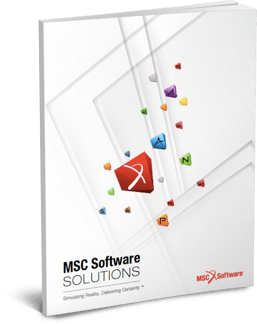 MSC Software's Simulation Portfolio
MSC Software's Simulation Portfolio
MSC One: flexible, expanded product software solution - token based licensing system.
- Annual subscription, cost-effective investment in product development
- Access to suite of multidisciplinary engineering software tools including MSC Apex, MSC Nastran, Patran, Adams, Marc, SimManager, MaterialCenter, and more.
- Full range of analysis capability: linear and non-linear static and dynamics analysis; multibody dynamics.
- Interfaces with most popular CAD systems with rapid geometry clean-up capability.
- Ability to analyse connected physics and disciplines delivers better prediction of part and system behaviour.
.png?width=139&height=70&name=DTE-Logo%20(4).png)

